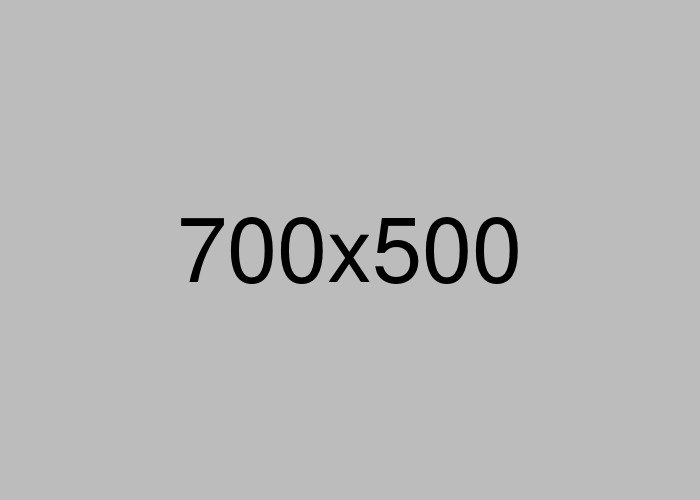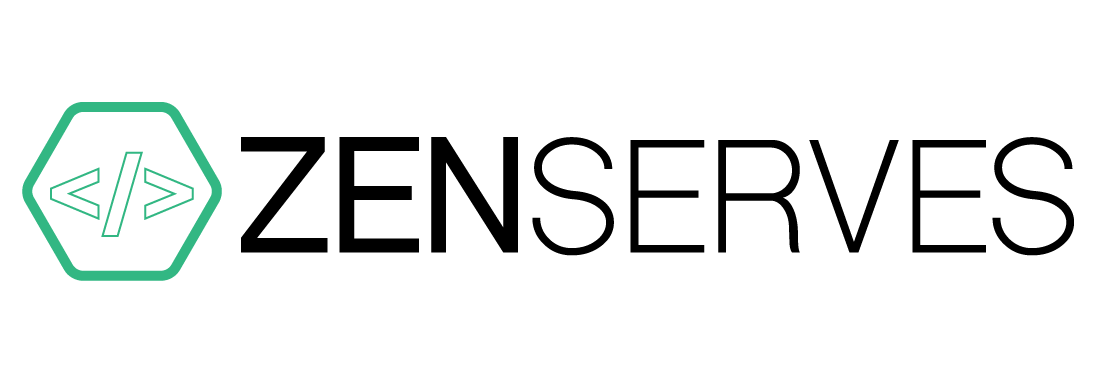Understanding Responsive Web Design Mistakes to Avoid
In today’s fast-paced digital world, having a responsive website isn’t just an option—it’s a necessity. With mobile usage surpassing desktop traffic, your website must perform seamlessly across all devices. However, many businesses unknowingly make critical mistakes that can hurt user experience, SEO, and overall site performance. To help you steer clear of these pitfalls, we’ve compiled the top responsive web design mistakes to avoid, along with best practices to follow.
1. Ignoring a Mobile-First Design Approach One of the biggest mistakes in responsive web design is designing for desktops first and then adjusting for mobile. This can lead to slow performance, cluttered layouts, and a frustrating user experience. Since Google uses mobile-first indexing, failing to prioritise mobile design can negatively impact your SEO rankings.
Best Practice: Start designing for smaller screens first and scale up for larger devices. This ensures a seamless experience for mobile users.
2. Using Incorrect Breakpoints Breakpoints determine how your website adjusts across different screen sizes. Using inconsistent or poorly defined breakpoints can cause misaligned content and display issues on certain devices.
Best Practice: Define breakpoints based on content, not specific devices. Standard breakpoints include 320px, 768px, 1024px, and 1440px.
3. Not Optimising Images for Different Devices
Heavy, unoptimized images slow down your site, leading to poor user experience and lower search rankings. Slow-loading websites often see higher bounce rates and lower engagement.
Best Practice: Use responsive image techniques like srcset and WebP formats to optimize images for various screen sizes without sacrificing quality.
4. Overlooking Touch-Friendly Design Small or tightly packed clickable elements make navigation difficult for mobile users. Poor touch target sizing frustrates visitors, leading to higher drop-off rates.
Best Practice: Ensure buttons and touch targets are at least 48x48 pixels with sufficient spacing between elements.
5. Poor Navigation and Menu Design Navigation that works well on desktops may not translate to smaller screens. Hamburger menus that are hard to access or dropdowns that don’t function properly can hinder usability.
Best Practice: Implement mobile-friendly menus that are easy to use and test them across various devices for a smooth experience.
6. Skipping Cross-Device Testing
Testing your site only on a desktop or a limited number of devices is a critical oversight. Without thorough testing, you won’t know how your site performs across different screen sizes and browsers.
Best Practice: Use tools like BrowserStack and Google’s Mobile-Friendly Test Tool to ensure compatibility across multiple devices.
8. Not Considering Device Orientation Your website should adapt smoothly to both portrait and landscape modes. Ignoring orientation changes can lead to layout issues and a poor user experience.
Best Practice: Use flexible grid layouts and media queries to ensure seamless adaptation to different orientations.
9. Using Fixed-Width Layouts Instead of Fluid Grids
Fixed-width layouts make your site rigid and less adaptable to various screen sizes, resulting in distorted or cutoff elements.
Best Practice: Opt for fluid grid systems using percentage-based widths instead of fixed pixel values to ensure flexibility.
10. Neglecting Accessibility in Responsive Design
Focusing only on responsiveness while overlooking accessibility can create barriers for users with disabilities. An inaccessible site can limit audience reach and usability.
Best Practice: Follow the Web Content Accessibility Guidelines (WCAG) to ensure your site is inclusive for all users.